MSME Registration for LLP
Overview : MSME Registration is essential for LLP businesses, especially during their initial stages of operations. It not only recognizes the business as a small enterprise officially but also allows it to avail targeted benefits offered by the Government. This includes collateral free, low interest credit backed by long-term credit guarantees, subsidies on utility bills, and low government costs on IPR protection.
The process for MSME Registration of LLP is quite simple and convenient. An application is filed online on the Udyam Portal with detailed information about the enterprise. This includes the name, address, and employee details. Most importantly the investment and turnover details are used to classify the LLP into micro, small and medium business. Other details required to be filled in the application have been discussed further.
Eligibility for MSME Registration of LLP
LLP businesses are eligible for MSME Registration provided their annual turnover and investment limits do not exceed Rs.250 crores and Rs.50 crores respectively. However, while applying for registration, the exact classification of micro, small, and medium enterprises has to be made. For this purpose, refer to the threshold limits given in the table below. Note that beyond these limits, no LLP business will qualify for MSME Registration.
| MSME Classification | Turnover Limits | Investment Limits |
|---|---|---|
| Micro Enterprises | Up to Rs.5 crores | Up to Rs.1 crore |
| Small Enterprises | Up to Rs.50 crores | Up to Rs.5 crores |
| Medium Enterprises | Up to Rs.250 crores | Up to Rs. 10 crores |
Documents for LLP MSME Registration
MSME Registration of LLP businesses do not require any documents to be submitted per se. However, to verify the information in the application, certain documents must be kept in handy. These documents ensure that the application does not contain any incorrect information or get rejected on grounds of inadequate details. Here’s the list of documents essential for MSME Registration of LLP:
- Business PAN Card
- Authorised Partner’s Aadhaar, linked with the Registered Mobile Number
- GSTIN, if applicable
- Proof of Residence / Ownership at the Business Premises
- Blank Cheque to verify the official bank account details,
- LLP Deed, and Incorporation Certificate
Process of Registering an LLP as MSME
Limited Liability Partnerships can register as MSME provided they meet the eligibility criteria discussed earlier. Once qualified for the registration, the process is quite streamlined. A partner or designated partner is authorised to fill out the application form on the Udyam Portal. Once completed, the form is submitted on the portal to generate the MSME Registration Number and MSME Registration Certificate. For this, the following steps need to be followed:
- Visit the online Udyam Portal udyamregistration.gov.in/Government-India/Ministry-MSME-registration.htm
- Select the option “MSME Registration for New Entrepreneur”.
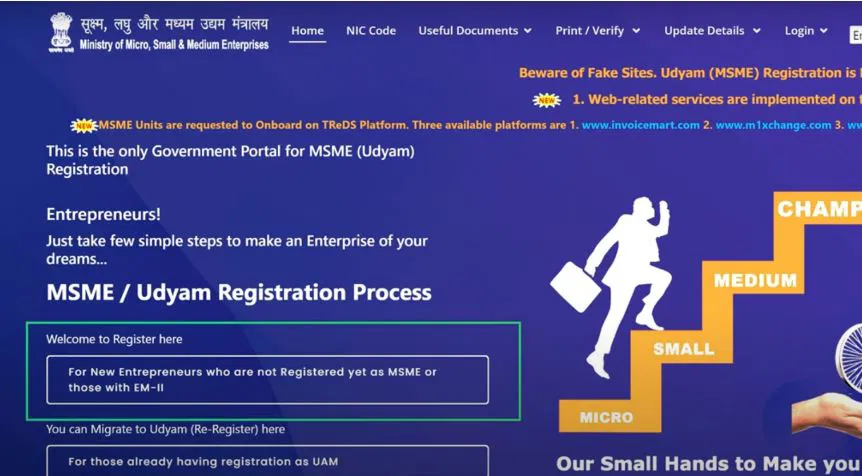
- The next step is to register at the Udyam Portal. For this, the authorised partner must submit his Aadhar Number and name. The Aadhar Number must be linked to the mobile number of the partner. An OTP is sent to this mobile number to authenticate the partner’s Aadhar and identity.
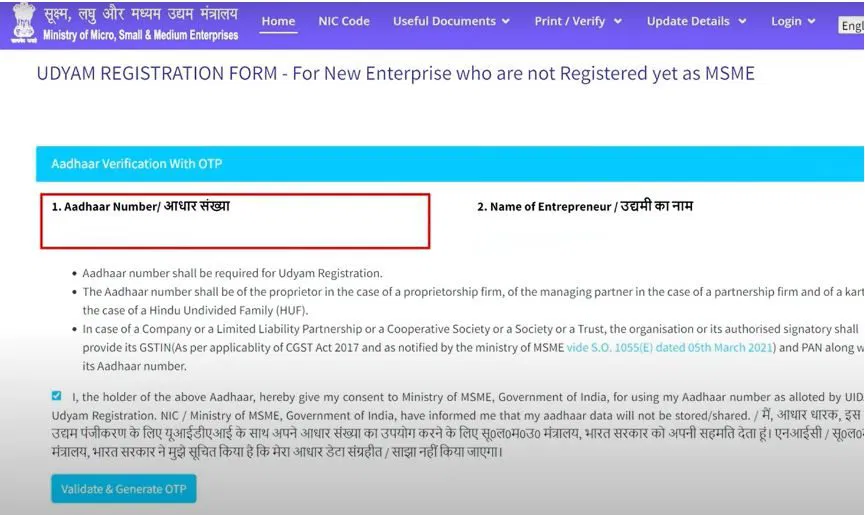
- Next, select the Type of Organisation as “Limited Liability Partnership”.
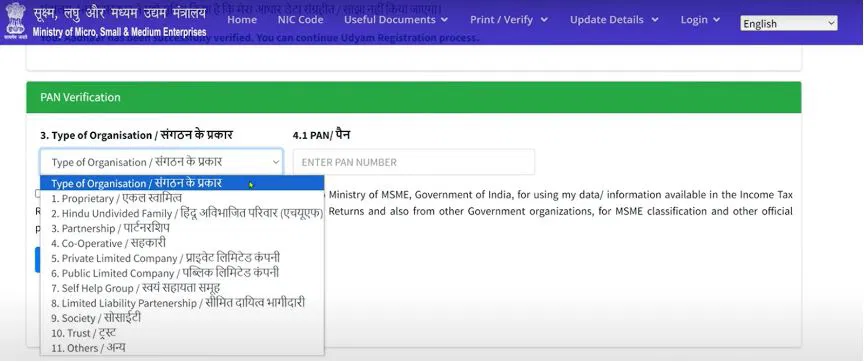
- Enter the business PAN. Its validation will automatically be done from the Income Tax database.
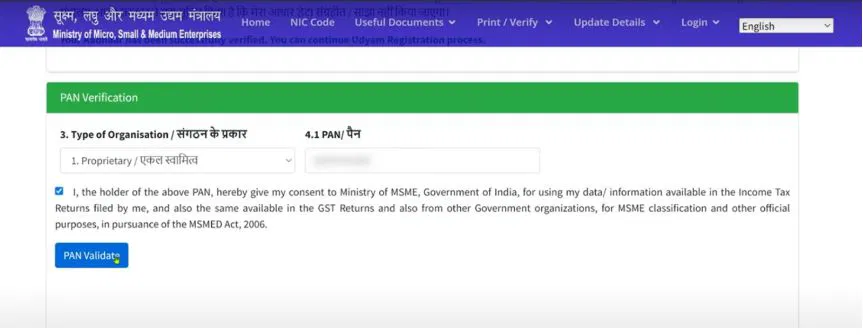
- Next, select the ITR filing status of the LLP in the previous financial year. Also confirm the availability of GSTIN. Both these details will enable the verification of investment and turnover details in the form.
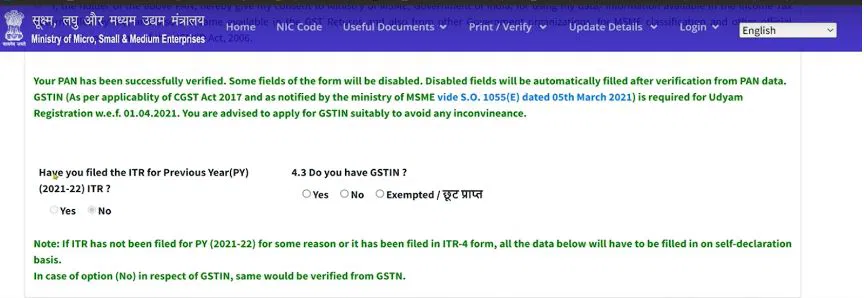
- Enter the mobile number and email of the authorised partner.
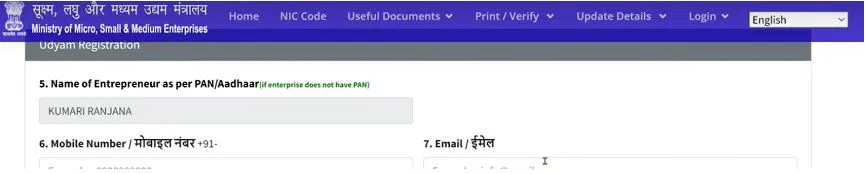
- Enter the Social Category of the authorised partner and specify other details like gender and specially-abled status.
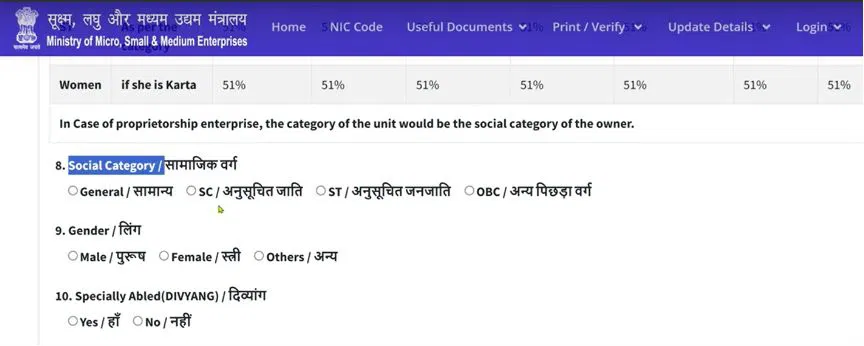
- Next, enter the LLP’s name, as well as the name and address of its manufacturing plant. An option to add more than one plants is also available.
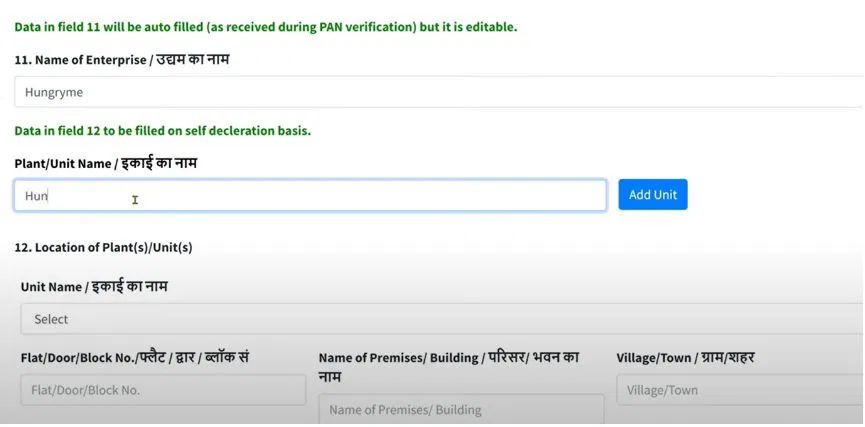
- Enter the incorporation details, business commencement details, bank details, and business activity classified as per the NIC code.
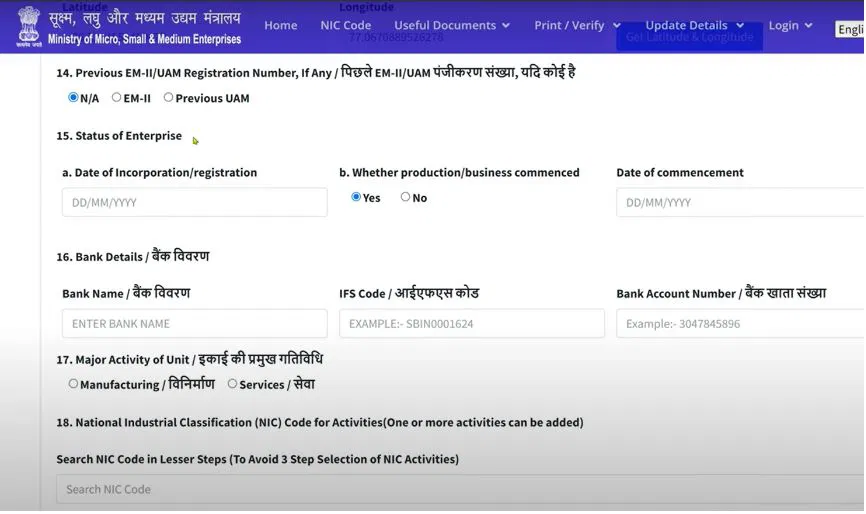
- Enter the number of male, female, and other category employees.

- Self-declare the turnover and investment details of the LLP.

- Confirm the last few details and then agree to the given declaration. Validate the entire form using OTP sent to the registered mobile number of the authorised partner.
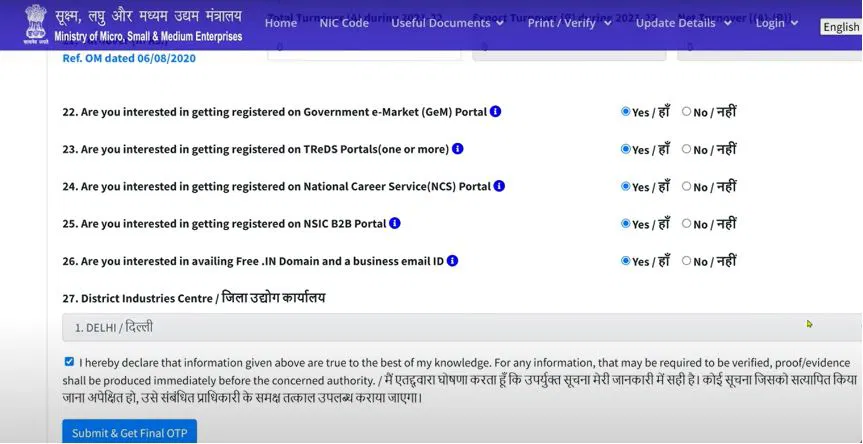
- Within a week, the LLP’s MSME Certificate will be issued by the MSME Department.
How to Download / Print the MSME Certificate of an LLP?
Usually, the MSME Department takes around 4-5 days to issue an MSME Certificate after processing the MSME Application Form. Once issued, a soft copy can easily be downloaded from the Udyam Portal. For this, only a couple prerequisites are required: the Udyam Registration Number assigned soon after the successful submission of MSME Registration form, and the authorised partner’s mobile number.
- Go to the Udyam Portal and Click on the “Print” option. From the dropdown, click on “Print Udyam Certificate”.
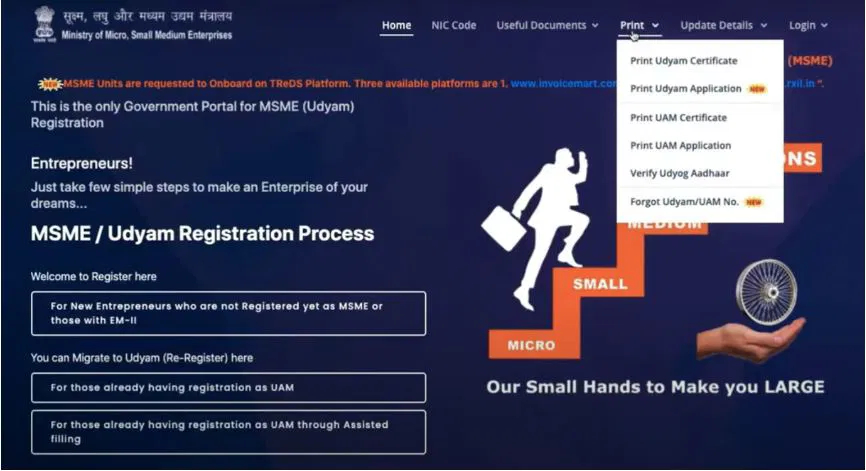
- Enter the Udyam Registration Number and the Mobile Number to generate OTP. Get OTP on the registered email or mobile number.
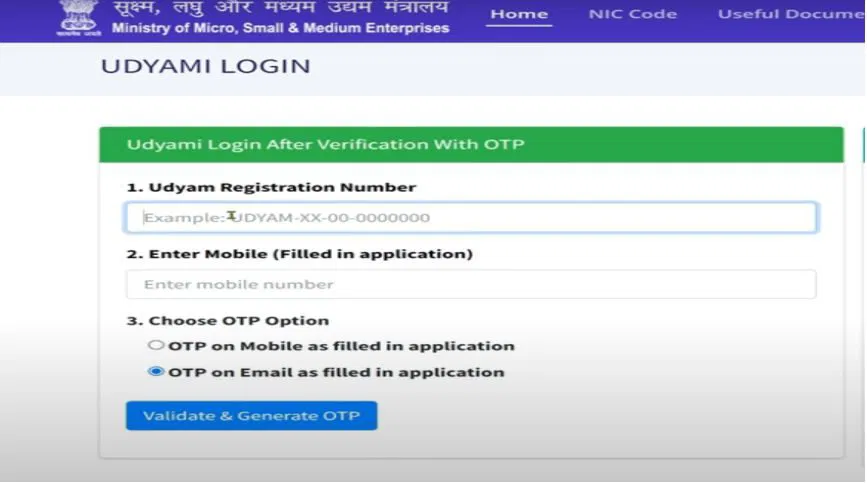
- Finally, click on the “Print Certificate” option and download or print the MSME Certificate of the LLP.

Conclusion
MSME Registration for LLPs can be complicated, if the partners lack legal expertise in the field. To avoid any incorrect filings we advise consulting our experts at every step. Our consultation and assistance extends to the application filing process, eligibility analysis, and preparation of documents. For more information, reach out to us now!